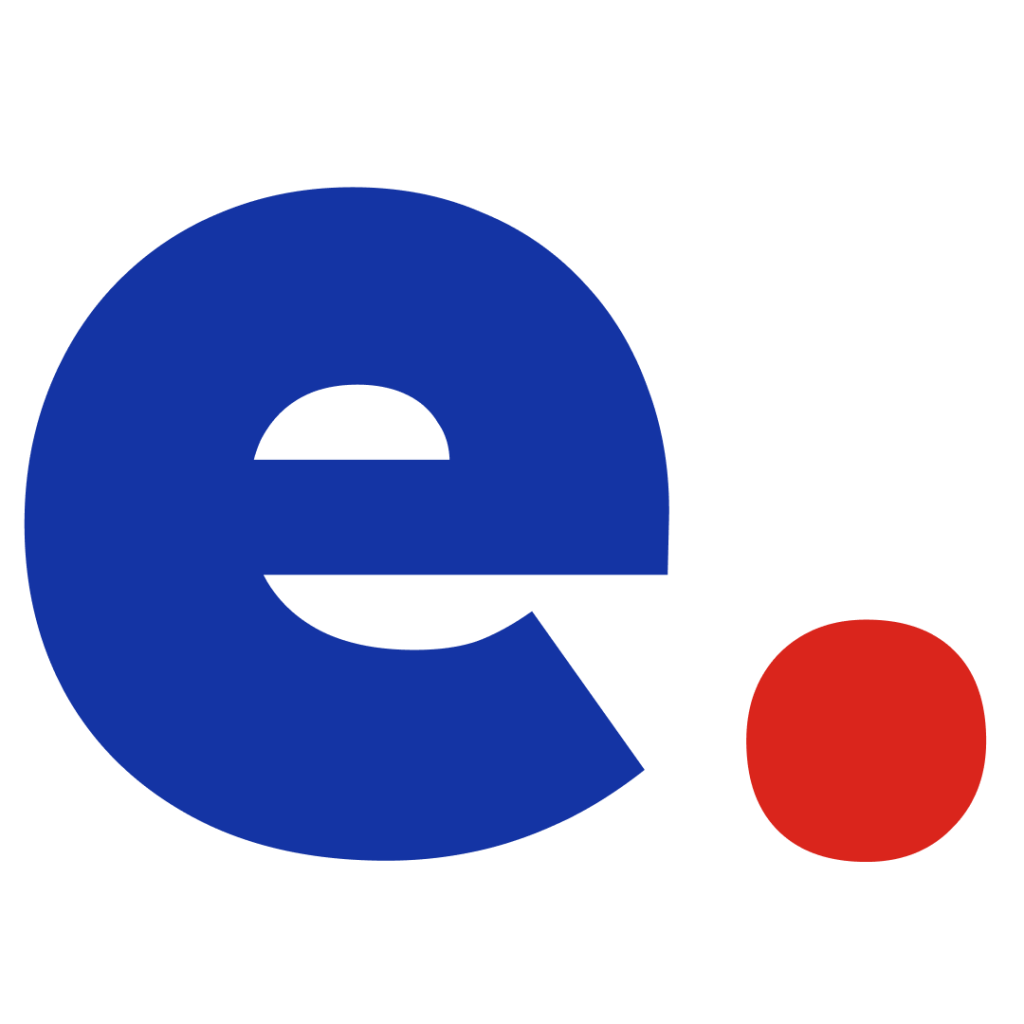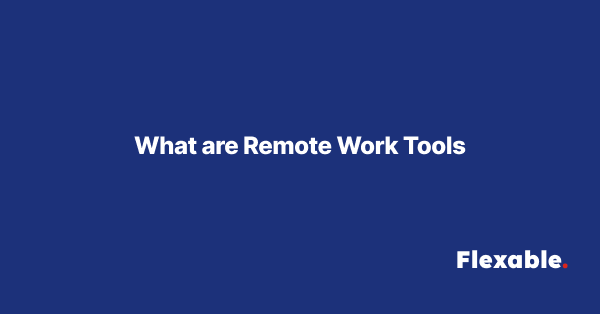Remote work tools are software and applications designed to enable professionals, including freelancers, to perform their tasks efficiently while working from locations outside a traditional office setting. These tools facilitate communication, collaboration, project management, time tracking, and file sharing, allowing teams to remain connected and productive no matter where they are. In the freelancing world, remote work tools are essential for bridging the gap between freelancers and clients, ensuring seamless workflows and professional outcomes.
As remote work has grown in popularity, driven by technological advancements and changing work cultures, the demand for reliable and feature-rich tools has skyrocketed. Freelancers, who often work across different time zones and geographies, rely heavily on these tools to maintain productivity and build successful client relationships.
Types of Remote Work Tools
- Communication Tools
Effective communication is the cornerstone of remote work. Tools in this category facilitate real-time and asynchronous conversations between freelancers and clients. Examples include:- Slack: Ideal for team communication with organized channels and direct messaging.
- Zoom: A leading video conferencing tool for virtual meetings and presentations.
- Microsoft Teams: Combines chat, video, and file sharing for seamless communication.
- Project Management Tools
These tools help freelancers and clients organize tasks, set deadlines, and track project progress. They are crucial for ensuring that projects stay on schedule and meet expectations. Popular options include:- Trello: A visual task management tool using boards, lists, and cards.
- Asana: Perfect for managing complex projects with detailed task assignments and timelines.
- Monday.com: A flexible platform for tracking project progress and collaboration.
- File Sharing and Storage Tools
File-sharing tools enable secure storage and easy transfer of project documents, ensuring both freelancers and clients have access to necessary resources. Common tools include:- Google Drive: Cloud storage with collaborative document editing capabilities.
- Dropbox: A reliable platform for file sharing and syncing.
- OneDrive: Microsoft’s storage solution integrated with Office 365 tools.
- Time Tracking Tools
Time tracking is especially useful for freelancers billing clients on an hourly basis or managing productivity. These tools monitor how much time is spent on tasks and generate reports for transparency. Examples include:- Toggl Track: Simple and effective time-tracking software.
- Clockify: A free time tracker with robust reporting features.
- Hubstaff: Combines time tracking with activity monitoring.
- Collaboration Tools
Collaborative tools allow freelancers and clients to work on projects together, often in real time. These tools are vital for brainstorming, feedback, and iterative improvements. Examples include:- Miro: A digital whiteboard for visual collaboration.
- Notion: Combines note-taking, project management, and collaboration in one tool.
- Figma: A favorite among designers for collaborative interface design.
- Cybersecurity Tools
Ensuring data security is critical in remote work, particularly when handling sensitive client information. Tools in this category include:- VPN Services: Tools like NordVPN or ExpressVPN provide secure internet connections.
- LastPass: A password manager to safely store and share login credentials.
- Bitdefender: Antivirus software to protect against cyber threats.
Benefits of Using Remote Work Tools
- Enhanced Productivity: These tools streamline workflows, enabling freelancers to focus on their core tasks without administrative bottlenecks.
- Improved Communication: Real-time messaging, video calls, and shared channels eliminate the communication gaps often associated with remote work.
- Transparency and Accountability: Time trackers and project management tools provide clear records of work progress and time spent on tasks, building trust between freelancers and clients.
- Flexibility and Scalability: Remote work tools accommodate different project sizes and complexities, making them suitable for freelancers across various industries.
- Global Collaboration: Freelancers and clients from different time zones can work together effectively using asynchronous communication and collaborative platforms.
Challenges in Using Remote Work Tools
- Learning Curve: Some tools have complex features that require time and training to master.
- Tool Overload: Using too many tools can create confusion and reduce efficiency. Freelancers must carefully choose only the tools they truly need.
- Internet Dependence: Reliable internet access is crucial for most remote work tools, making connectivity issues a potential hurdle.
Best Practices for Choosing Remote Work Tools
- Identify Your Needs: Determine the specific challenges or requirements of your freelancing projects and choose tools that address them.
- Prioritize User-Friendliness: Opt for tools with intuitive interfaces to minimize time spent learning.
- Consider Integration: Select tools that integrate well with other software you use to create a seamless workflow.
- Test Before Committing: Many tools offer free trials or basic versions. Test them before committing to a paid subscription.
- Invest in Security: Ensure that tools have robust security features to protect your data and client information.
Conclusion
Remote work tools are indispensable for freelancers, enabling them to overcome the challenges of working from anywhere while maintaining high levels of productivity and professionalism. From communication and collaboration to project management and cybersecurity, these tools provide the foundation for successful freelancing. By carefully selecting and mastering the right tools, freelancers can streamline their workflows, deliver exceptional results, and build lasting relationships with clients in the ever-evolving landscape of remote work.