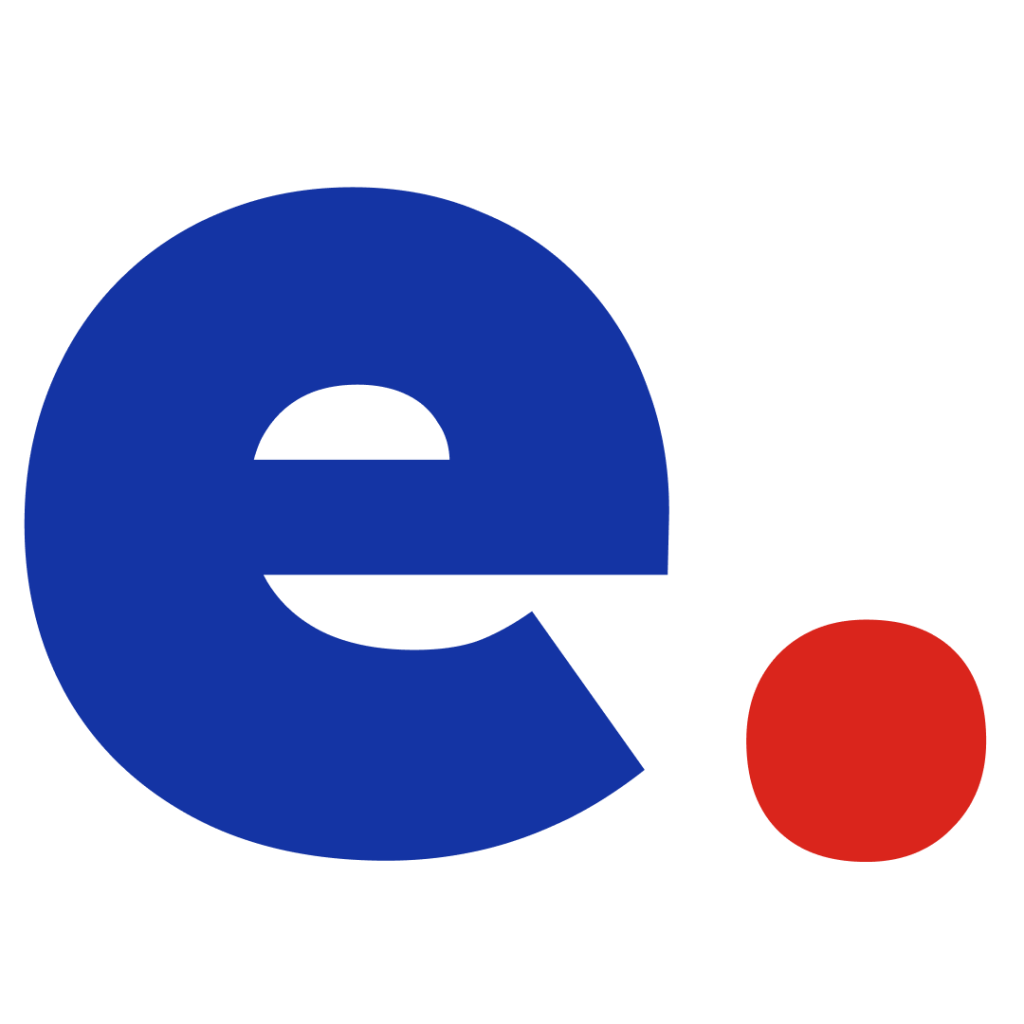Search filters are tools used on digital platforms to refine and narrow down search results based on specific criteria. In the freelancing industry, search filters play a crucial role by helping clients find the most relevant freelancers or gigs and allowing freelancers to locate job opportunities that match their skills and preferences. These filters streamline the search process, saving time and improving the accuracy of results.
This article explores the concept of search filters, their types, importance in freelancing, and tips for utilizing them effectively.
Why Are Search Filters Important in Freelancing?
Search filters are vital for navigating freelancing platforms efficiently. Here’s why they matter:
For Clients:
- Efficient Talent Discovery:
- Search filters allow clients to quickly identify freelancers with the right skills, experience, and availability for their projects.
- Better Decision-Making:
- By narrowing the search results, clients can focus on a curated list of candidates, making it easier to compare profiles and make informed hiring decisions.
- Time Savings:
- Instead of sifting through hundreds of irrelevant profiles, clients can use filters to hone in on freelancers who meet their exact requirements.
For Freelancers:
- Targeted Job Searches:
- Freelancers can use search filters to find projects that align with their expertise, preferred rates, and timelines.
- Increased Opportunities:
- By applying filters, freelancers can uncover niche opportunities that may not appear in broader searches.
- Enhanced Efficiency:
- Filters reduce the time spent scrolling through irrelevant job listings, allowing freelancers to focus on crafting strong proposals.
Common Types of Search Filters
Freelancing platforms typically offer a variety of filters to refine searches. Some of the most common types include:
1. Skill or Service Type:
- Filters results based on specific skills or services, such as graphic design, content writing, or web development.
2. Budget:
- Allows users to set a price range to find freelancers or projects that fit their budget.
3. Location:
- Filters results based on geographic location, which is useful for clients looking for local talent or freelancers preferring projects from certain regions.
4. Experience Level:
- Helps clients find freelancers at different levels, such as entry-level, intermediate, or expert.
5. Delivery Time:
- Filters based on turnaround times, ideal for urgent projects.
6. Ratings and Reviews:
- Prioritizes freelancers or clients with high ratings and positive reviews, ensuring quality and reliability.
7. Project Type:
- Allows users to select between one-time projects, ongoing contracts, or hourly work.
8. Category and Subcategory:
- Organizes results by broader categories (e.g., design) and more specific subcategories (e.g., logo design).
Benefits of Search Filters in Freelancing
Search filters provide significant advantages to both clients and freelancers, including:
For Clients:
- Improved Quality of Results:
- Filters eliminate irrelevant profiles, making it easier to find skilled professionals who meet the project’s requirements.
- Cost Control:
- Budget filters ensure clients stay within their financial limits.
- Faster Hiring Process:
- By streamlining searches, clients can quickly shortlist and hire freelancers, reducing project delays.
For Freelancers:
- Finding Ideal Clients:
- Filters help freelancers identify clients who match their expertise, pricing, and preferences.
- Increased Productivity:
- Less time spent on searching means more time for working on projects and growing their business.
- Access to High-Value Opportunities:
- Ratings and reviews filters help freelancers find reputable clients who are likely to offer fair compensation and clear communication.
Tips for Using Search Filters Effectively
For Clients:
- Define Your Needs Clearly:
- Before using filters, outline the skills, budget, and timeline required for your project to refine your search effectively.
- Combine Filters:
- Use multiple filters (e.g., skill, budget, and experience level) to narrow results further and find the perfect match.
- Review Profiles Thoroughly:
- Even with filters, take time to read profiles and reviews to ensure the freelancer’s suitability.
For Freelancers:
- Use Alerts and Notifications:
- Set up alerts for specific filters to be notified when relevant projects are posted.
- Experiment with Filters:
- Adjust filters like budget and project type to discover opportunities you might not have considered.
- Optimize Your Profile:
- Ensure your profile aligns with commonly used filters to increase your visibility in client searches.
Conclusion
Search filters are indispensable tools for navigating freelancing platforms efficiently. They empower clients to find the right talent quickly and help freelancers uncover projects that align with their skills and goals. By understanding and utilizing search filters effectively, both clients and freelancers can save time, improve outcomes, and thrive in the competitive freelancing marketplace.