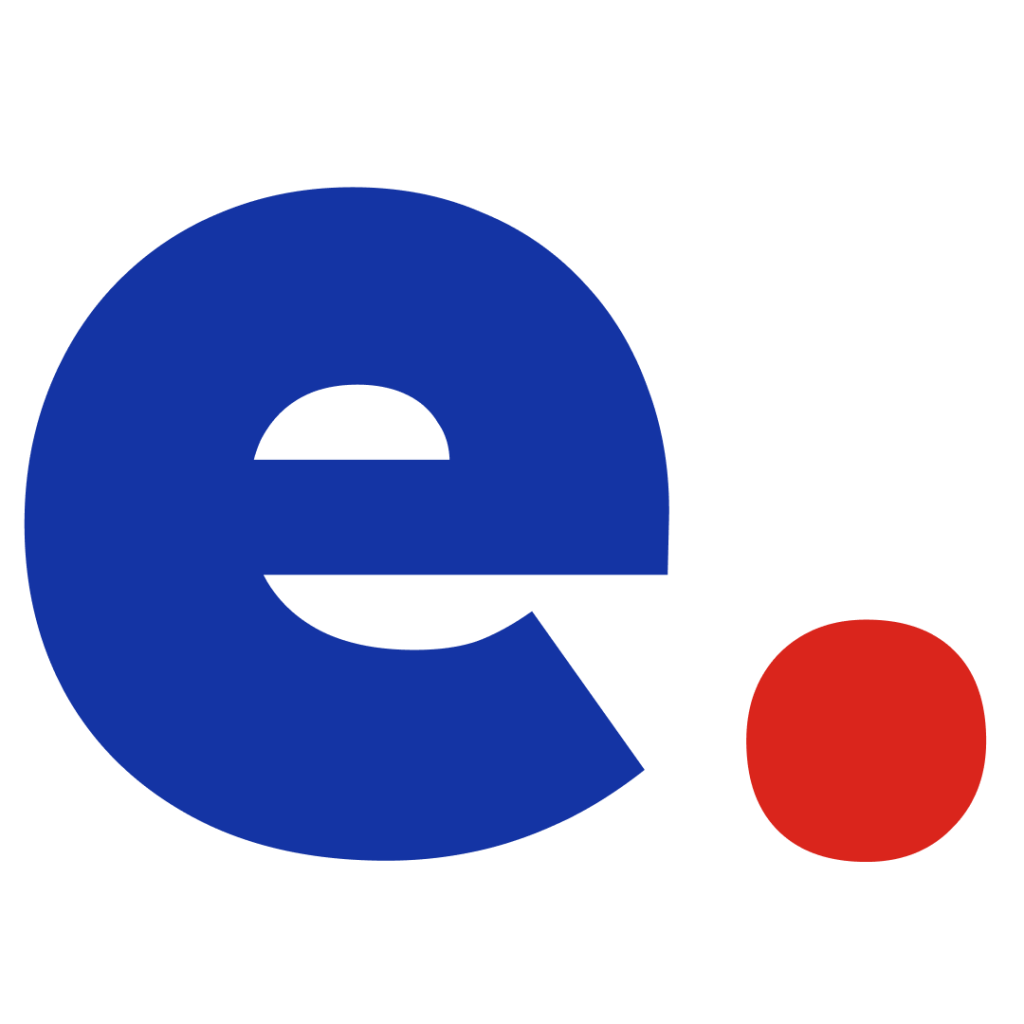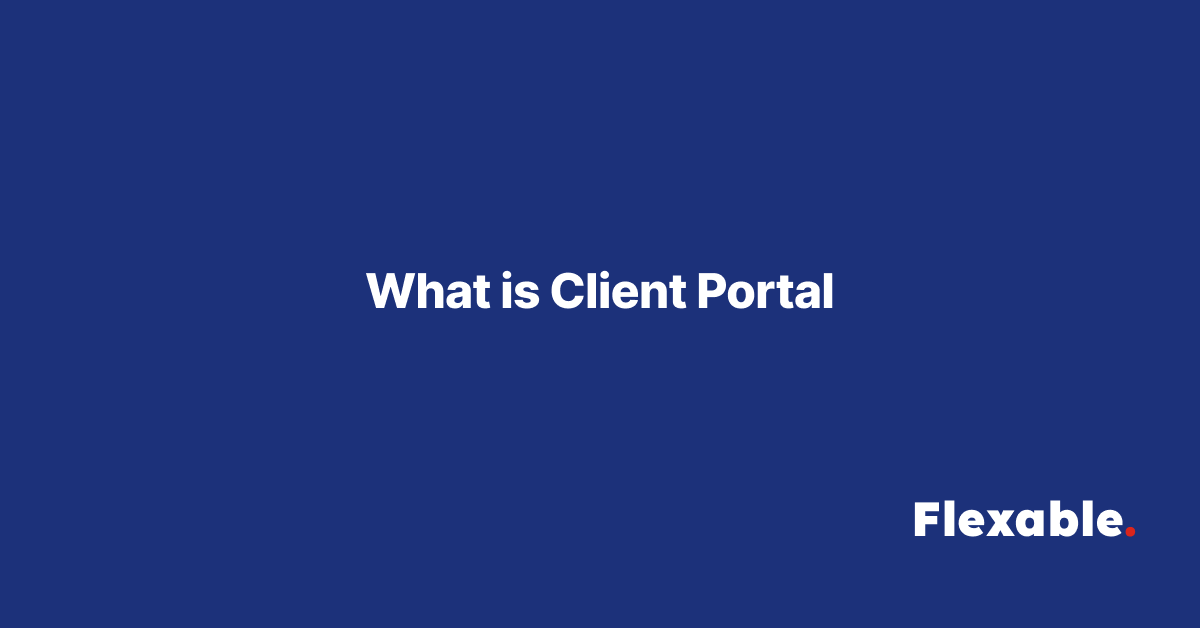A client portal is a secure, digital platform where freelancers, agencies, or businesses can collaborate with their clients by sharing important information, documents, project updates, and communications. It acts as a centralized hub, streamlining client interactions and improving efficiency by providing clients with 24/7 access to their project details. Client portals are commonly used in freelancing platforms, project management software, and business solutions to foster transparency, enhance communication, and build stronger relationships with clients.
In today’s freelancing industry, where professionals manage multiple clients and projects simultaneously, client portals have become essential tools for keeping everything organized and ensuring seamless collaboration.
Why is a Client Portal Important?
A client portal is not just a convenience—it’s a cornerstone of professionalism and efficient project management. Here are the key reasons why client portals are essential:
1. Centralized Communication
Client portals eliminate the need for fragmented communication across emails, messaging apps, or spreadsheets. All project-related conversations, files, and updates are stored in one location, ensuring nothing is lost or overlooked.
2. Transparency
By giving clients access to real-time project updates, timelines, and deliverables, client portals build trust and confidence in the service provider’s work.
3. Time Efficiency
Instead of manually updating clients through emails or calls, freelancers can upload documents, progress reports, or invoices to the portal, saving time and minimizing repetitive tasks.
4. Improved Client Experience
Clients appreciate having a dedicated space where they can monitor their projects, retrieve files, and ask questions without having to chase down information.
5. Secure File Sharing
Client portals offer encrypted environments for sharing sensitive or confidential files, ensuring data security and compliance with privacy regulations.
6. Streamlined Billing
Many client portals integrate invoicing and payment systems, making it easier for freelancers to send invoices and for clients to process payments promptly.
Key Features of a Client Portal
While client portals may vary depending on the platform or service provider, here are the essential features that most robust portals include:
1. Secure Login and Access Control
- Clients are provided with unique credentials to log into the portal. Access control ensures that clients can only view information relevant to their specific projects.
2. Project Tracking and Status Updates
- Real-time project updates and progress tracking allow clients to monitor milestones, deadlines, and deliverables without needing constant updates.
3. File Sharing and Document Management
- Freelancers can upload contracts, designs, reports, and other deliverables directly to the portal, where clients can download or review them.
4. Integrated Communication Tools
- Messaging features or comment threads enable quick, direct communication between freelancers and clients without relying on external platforms.
5. Invoicing and Payments
- Built-in invoicing systems allow freelancers to send professional invoices, track payment statuses, and provide clients with an easy way to make payments.
6. Customization Options
- Many client portals offer branding options, such as adding logos, personalized themes, or custom welcome messages, enhancing the professional image of freelancers or agencies.
7. Analytics and Reporting
- Some advanced portals provide analytics on project progress, timelines, and performance metrics, helping clients gain deeper insights into their projects.
Benefits of a Client Portal for Freelancers
For freelancers, a client portal can simplify workflows and create a more organized and professional experience. Here’s how:
- Enhanced Organization:
Managing multiple projects and clients becomes easier when all project details, communication, and files are stored in one secure location. - Professionalism:
A client portal signals that you take your work seriously, offering a polished and seamless experience for your clients. - Time-Saving Automation:
With features like automated project updates, invoicing, and file sharing, freelancers can focus more on delivering quality work rather than administrative tasks. - Stronger Client Relationships:
Transparency and easy access to information foster trust and encourage repeat business. - Improved Cash Flow:
Integrated invoicing and payment options reduce delays in getting paid and simplify financial management.
Benefits of a Client Portal for Clients
From a client’s perspective, a portal provides convenience and peace of mind. Key benefits include:
- Easy Access to Information:
Clients no longer need to dig through emails or contact freelancers for updates—they can access everything in the portal at their convenience. - Transparency and Control:
Real-time project tracking and clear communication provide clients with a sense of control and involvement in the process. - Secure Data Management:
Sensitive files and information are stored in a secure, encrypted environment, minimizing risks of data breaches. - Streamlined Communication:
Direct messaging features reduce delays and miscommunication, ensuring projects stay on track. - Simplified Billing and Payments:
Clients can view invoices, track payments, and complete transactions through the portal without hassle.
How to Set Up and Use a Client Portal
Setting up a client portal doesn’t have to be complicated. Here’s a step-by-step guide:
1. Choose the Right Platform
Select a platform that aligns with your needs. Popular options include HoneyBook, Client Portal, HubSpot, and Notion. Many freelancing platforms, like Upwork or Fiverr, also offer built-in client management tools.
2. Set Up Projects and Permissions
Create individual projects for each client and ensure that access controls are in place so clients only see information relevant to their work.
3. Upload Relevant Files and Documents
Organize files in a logical structure, such as folders for contracts, project deliverables, invoices, and reports.
4. Brand the Portal
If your platform allows it, add your logo, company name, and personalized branding to give the portal a professional look.
5. Onboard Clients
Provide clear instructions on how to log in and use the portal. Many platforms offer tutorials or guides you can share with your clients.
6. Regularly Update the Portal
Keep the portal updated with the latest project progress, documents, and invoices to ensure clients always have access to current information.
Common Challenges and How to Overcome Them
1. Client Reluctance to Use the Portal
- Solution: Provide a simple onboarding guide and highlight the portal’s benefits, such as 24/7 access to updates.
2. Time-Consuming Setup
- Solution: Invest time upfront to set up a user-friendly and well-organized portal. The long-term efficiency gains will outweigh the initial effort.
3. Technical Difficulties
- Solution: Choose a platform with reliable customer support and user-friendly features to minimize disruptions.
4. Data Security Concerns
- Solution: Use reputable platforms with strong encryption and security features to protect sensitive client data.
Conclusion
A client portal is a game-changer for freelancers and agencies looking to elevate their professionalism, streamline project management, and improve client satisfaction. By centralizing communication, file sharing, and billing in a secure and accessible environment, client portals save time, reduce misunderstandings, and foster stronger client relationships.
Whether you’re a seasoned freelancer managing multiple clients or just starting your freelance journey, integrating a client portal into your workflow can enhance your efficiency and credibility. In today’s fast-paced freelancing industry, adopting tools like client portals isn’t just an option, it’s a necessity for long-term success.