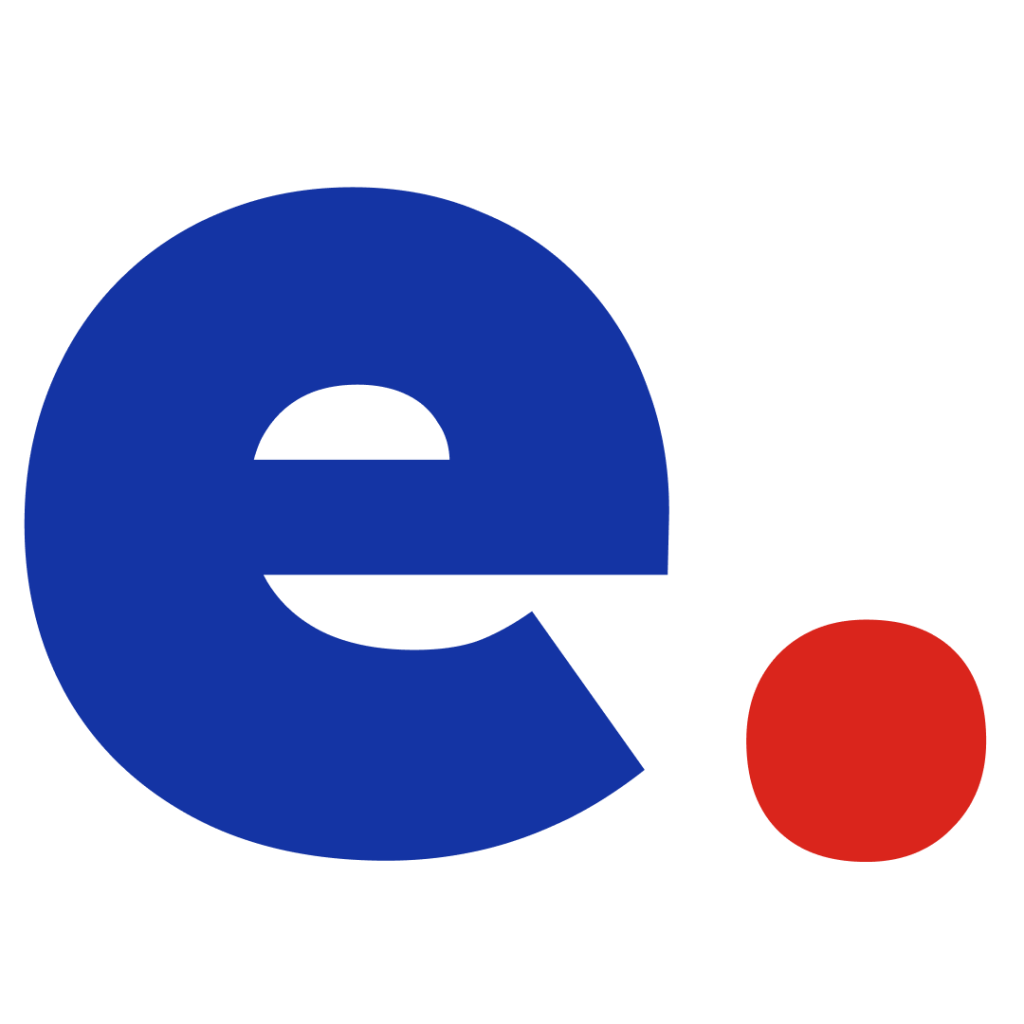Communication tools are technologies, platforms, or systems designed to facilitate interaction, information exchange, and collaboration between individuals or teams. In the freelancing industry, where remote work is the norm, communication tools play a pivotal role in ensuring that freelancers and clients stay connected, aligned, and productive. These tools range from messaging platforms and video conferencing apps to project management software with built-in communication features.
For freelancers, effective communication is a cornerstone of success. Whether it’s discussing project goals, sharing updates, or resolving issues, having the right communication tools in place ensures seamless collaboration, boosts productivity and fosters long-term client relationships.

Why Are Communication Tools Important in Freelancing?
Freelancing often involves working with clients and teams from different time zones, cultures, and industries. Communication tools help bridge these gaps and provide several critical benefits:
1. Streamlined Collaboration
Communication tools enable freelancers and clients to share ideas, provide feedback, and track progress in real time, ensuring that everyone stays on the same page.
2. Transparency and Clarity
By using tools that centralize conversations and documents, freelancers can maintain transparency, reducing misunderstandings or scope creep.
3. Time Efficiency
Instant messaging, file-sharing features, and task management tools save time by replacing lengthy email chains or in-person meetings.
4. Builds Trust
Regular and open communication helps build trust between freelancers and clients, reinforcing professionalism and reliability.
5. Flexibility
Freelancers can communicate with clients on the go, thanks to mobile-friendly tools, making it easier to manage projects from anywhere.
Types of Communication Tools
Communication tools in the freelancing industry are diverse, and their functionalities cater to different aspects of communication and collaboration. Here are the main types:
1. Instant Messaging Tools
Purpose: Enable quick, real-time communication between freelancers and clients.
Examples: Slack, Microsoft Teams, WhatsApp.
Benefits:
Fast and efficient.
Great for quick updates or discussions.
Supports group chats for team projects.
2. Video Conferencing Tools
Purpose: Facilitate face-to-face communication in a virtual environment, ideal for meetings, presentations, or brainstorming sessions.
Examples: Zoom, Google Meet, Microsoft Teams.
Benefits:
Helps build rapport through visual interaction.
Ideal for explaining complex concepts or providing demonstrations.
Supports screen sharing and recording.
3. Email Platforms
Purpose: Used for formal communication, sharing detailed updates, or sending files.
Examples: Gmail, Outlook, ProtonMail.
Benefits:
Provides a professional, trackable communication channel.
Suitable for long-form messages, proposals, or contracts.
4. Project Management Tools with Communication Features
Purpose: Combine communication, task tracking, and file sharing in one platform.
Examples: Asana, Trello, Monday.com, ClickUp.
Benefits:
Keeps all project-related communication and tasks in one place.
Enhances organization and transparency.
Reduces the need for separate tools.
5. File Sharing and Collaboration Tools
Purpose: Allow freelancers and clients to share, edit, and collaborate on documents or files.
Examples: Google Drive, Dropbox, OneDrive.
Benefits:
Simplifies sharing large files.
Supports real-time collaboration and edits.
Ensures secure storage and backup.
6. Feedback and Annotation Tools
Purpose: Facilitate detailed feedback on designs, documents, or code.
Examples: Figma, InVision, Miro.
Benefits:
Streamlines feedback processes for creative projects.
Allows for visual and precise annotations.
Encourages interactive collaboration.
Features to Look for in Communication Tools
When selecting communication tools for freelancing, it’s essential to prioritize features that enhance collaboration and efficiency. Here are the key features to consider:
Ease of Use:
Tools should be intuitive and easy to navigate, ensuring that both you and your clients can use them without technical difficulties.
Accessibility:
Look for tools that are mobile-friendly and work across multiple devices so you can stay connected wherever you are.
Integration with Other Tools:
Platforms that integrate with project management, time tracking, or invoicing tools can streamline workflows and reduce redundancy.
Security and Privacy:
Ensure that the tool provides robust data encryption, secure file sharing, and compliance with privacy regulations.
Collaboration Features:
Tools with features like screen sharing, file annotation, or task assignments improve teamwork and transparency.
Scalability:
Choose tools that can adapt to your growing freelance business, whether you’re managing small projects or working with large teams.
How to Choose the Right Communication Tools
Not all communication tools are one-size-fits-all. The right tools for your freelance career depend on factors like your niche, client preferences, and project requirements. Here’s how to choose:
1. Understand Your Needs
Are you primarily managing one-on-one client relationships, or do you work with teams?
Do your projects involve heavy file sharing or collaborative editing?
2. Consider Client Preferences
Some clients may already use specific tools. Adapting to their preferences can make collaboration smoother.
3. Evaluate Cost vs. Benefits
Many tools have free versions, but premium features may require a subscription. Assess whether the additional cost adds value.
4. Test Before Committing
Most tools offer free trials. Use this time to evaluate whether they meet your needs.
Benefits of Using Communication Tools in Freelancing
Enhanced Productivity:
Tools streamline communication, reducing time spent on back-and-forth emails or follow-ups.
Improved Client Relationships:
Regular updates and transparent communication strengthen trust and professionalism.
Seamless Collaboration:
Features like file sharing, feedback, and task tracking keep everyone aligned, even across different time zones.
Reduced Miscommunication:
Centralized communication minimizes errors or misunderstandings, leading to smoother project execution.
Scalability:
As your freelance business grows, communication tools make it easier to manage multiple clients and complex projects.
Common Mistakes to Avoid
Overloading on Tools:
Using too many tools can lead to confusion and inefficiency. Stick to a few versatile platforms.
Ignoring Security:
Always prioritize tools that protect sensitive client data and ensure secure communication.
Lack of Organization:
Even the best tools won’t help if you don’t use them effectively. Organize conversations, files, and updates systematically.
Not Adapting to Client Preferences:
Forcing clients to use unfamiliar tools may create friction. Be flexible and accommodating.
Conclusion
Communication tools are essential for freelancers to manage client relationships, streamline workflows, and ensure project success. From instant messaging to project management platforms, these tools make remote collaboration efficient, transparent, and professional.
As a freelancer, selecting the right communication tools tailored to your needs can significantly enhance your productivity and client satisfaction. By leveraging these tools effectively, you not only save time but also build stronger, long-term relationships, making them an indispensable part of your freelancing toolkit.